by zebsadiq
31. January 2014 21:19
After trying to find a definitive answer to how to set spending limits in Azure, I finally found the answer that the spending limit feature of azure is not currently available if you have a pay as you go account.
The spending limit feature is only available for certain kinds of accounts (e.g. ‘member offer-- the MSDN benefit or the Microsoft Partner Network Cloud Essentials program’). I found this information in on this Microsoft article. I found other similar articles to be misleading.
Not being able to set a spending limit can be a bit scary as this means that a simple mistake could bloat your bill beyond what you initially expected to pay. To get around this, you can setup the ‘Billing Alert Service’ preview feature. This service is designed to alert you when your bill has reached a certain amount of money.
You cannot just use the alerts service without first activating the Billing Alerts Service on your account. To do this, log in to your account at https://account.windowsazure.com/ . Then click on ‘preview features’. Scroll to the ‘Billing Alerts Service’ and click ‘try it now’ and follow the instructions.
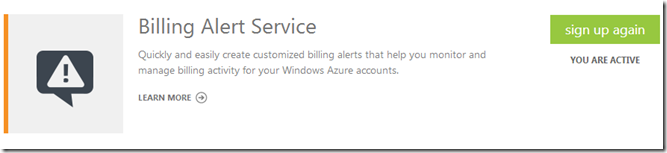
Next, browse to ‘subscriptions’, select your subscription. You will now see an additional ‘ALERTS PREVIEW’ option next to the BILLING HISTORY option. Click on it.
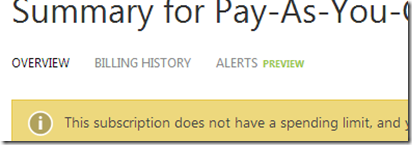
Then click ‘add alert’.
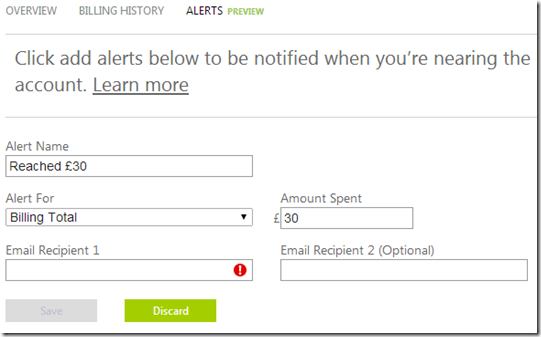
Fill in the amount that you want to be alerted on as well as giving the alert a name. You can assign two email addresses where the email should be sent to which is handy. Click ‘Save’ to complete the process.
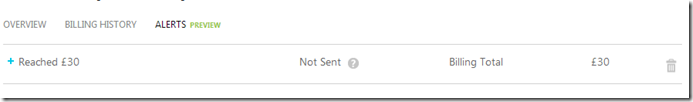
At this moment, you can setup a maximum of 5 alerts (which should enough for the average geek). This could end up saving you a lot of money.